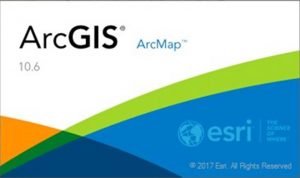13 keyword shortcut for ArcMap
ArcMap is the main component of the ArcGIS. It is the visualization component of the GIS (see what is gis?) where you visualize the data, make a geographic query, design and print map and many more. Following tips will help you to perform your job efficiently. Shortcuts are always helpful.
|
Number |
Description |
Shortcut |
|
1 |
Activate the Data frame |
Hold down the Alt Key |
|
2 |
Create a copy of a layer |
Hold down the Ctrl key |
|
3 |
Moving a layer to different |
Hold down the Ctrl key while |
|
4 |
How to open layer’s properties |
Select the layer and press Enter |
|
5 |
Zoom to the extent of a layer |
Click the layer name while |
|
6 |
Panning around the Map |
Hold down the C key |
|
7 |
Zoom In |
Hold down the X key |
|
8 |
Open the table quickly |
Hold down the Ctrl key |
|
9 |
Switch selection in a table |
Press Ctrl + U |
|
10 |
Toggle field sorting in a |
Double – Click a field name. |
|
11 |
Go back to the previous |
Press < |
|
12 |
Go forward to the next extent. |
Press > |
|
13 |
Zoom to layer’s extent. |
Hold down the Alt key and |