AutoCAD is a common computer-aided design program that has been in use for a while now. Many people prefer to use this software because it has the ability to produce accurate and professional drafts or drawings. As a matter of fact, it can perfectly draw a building plan and this why it’s internationally recognized software. Thanks to this program, drawing can be done digitally.
Pros:
1. Saves a lot of time. Can you imagine how much time it would take to manually draw a building plan? The AutoCAD software has taken things to a whole new level. Architectural drawings and any other type of designs can be done in lesser time. This means more output and increased productivity.
2. User-friendly. One thing you will probably like about this software is how easy it is to use it. It comes with a user-friendly interface that you can grasp within a short period of time.
3. You can work in 3D space. With AutoCAD, you can actually create images in 3D. It is even much faster to generate a 3d model than you would have by hand. There is also the possibility of drawing in 2D.
4. It is useful in many industries and branches. Basically, AutoCAD is used in architecture, electromechanics, civil industry, electronics, and chemistry.
5. The program allows users to convert their work. For instance, you can convert your work to other file formats such as PDF and afterward share them with other people.
6. It consists of specific drafting tools. These can be used when generating geometric dimensions, mechanical symbols, wild symbols, and surface texture symbols.
7. AutoCAD software offers professional designs. It is flexible and hence you can come up with different types of designs. Furthermore, it allows you to reuse designs and modify them.
8. Artists are able to check the design and determine if it’s within the specification. In this case, the user can simply take a look at the design in the early stages and get to know if they are headed in the right direction.
9. It has accurate measures and details. AutoCAD is popular in almost all parts of the world because of its accuracy. There is less human error and you have the chance to edit your ideas so as to perfect everything.
10. Easy documentation and printing into several forms. You can print the documentation so that it’s received by multiple users. This means that document reproduction and cloning is a simple feat when it comes to AutoCAD.
Cons:
1. Expensive start-up costs. AutoCAD can be very expensive with the initial costs being particularly high. This is because there are hardware costs, software and then the training. Another thing is it requires a PC.
2. Fully grasping the use of this software takes time. AutoCAD may be specific in its application but it consists of so many functions. For this reason, it will take a lot of time before you can know everything in detail.
3. The software needs a strong computer processing power. You are forced to get good quality computer hardware if you want the software to be functional. This can be very costly.
4. The courses involving its training are expensive. If you really want to learn how to properly use the software, then it’s mandatory that you pay for their expensive courses.
5. AutoCAD cannot freely edit lines and locations. For instance, when it comes to overlapping lines and editing them, the software is quite limited and offers just a few options on this. Furthermore, it does not allow you to create drawings from volumetric models. Instead, drawings are made from just lines.
6. There are limited file formats. With AutoCAD, there is a limit to the number of file formats that you choose to import or export. Apparently, since this is the leading CAD program, it expects other programs to instead export to its formats. However, when this happens, geometry, some effects and color are lost.
7. Limit the number of possible colors. There are about 256 possible colors on AutoCAD and several textures. This means that you may not be able to come up with quite realistic images the same way as the illustrator programs.
8. Not really suitable for 3D. This is because it only has a few options. For this reason, it may not really be helpful in complex programming.
9. The program is too exact. When drawing a simple line, the process might involve about three actions. In this case, if your aim is to create a building plan, it might take you a bit longer before you finish the entire project.
10. It does not have parametric. You can successfully create 3D models but the editing will need so many steps.
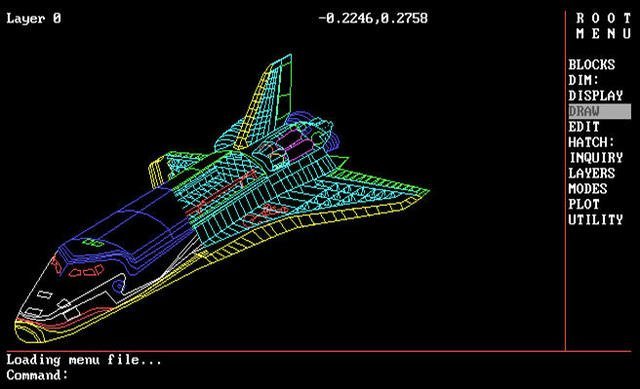



Anu
15 Feb 2022ActCAD One of the Best Software available at lower price that too with perpetual license
Anna
23 Mar 2022Was a bit hesitant to try at first but CMS IntelliCAD turned out to be a good alternative for me. The free trial worked immediately, which was good to try it out before paying for it. All the features it offers are user-friendly and easy to work with, which was another win for me. Good job.
Anu
30 Mar 2022ActCAD is AutoCAD Alternative with life time validity
JSevilla
4 Aug 2022Great article, I’ve pretty much the same as AutoCAD features that I care off at my CMS IntelliCAD software.
Anahit
23 Jan 2023As an alternative, I would recommend BeeGraphy Editor. It is an online 3D parametric modeling software.
dENY
8 Apr 2023I’ve been using CADHOBBY IntelliCAD for my personal projects for a few months now, and I can say that it’s one of the best CAD software for hobbyists. It’s user-friendly, and the learning curve is not steep.