Yesterday I wrote article about adding X and Y coordinates in QGIS and today I thought adding number of vertices in the attribute table will be handy when you want to count vertices. QGIS does not have this tool to process, therefore you have to download the plugins called Vertices Counter.
1. Go to the Plugins > Manage and Install Plugins

2. Type Vertices Counter on the search box and then install plugin
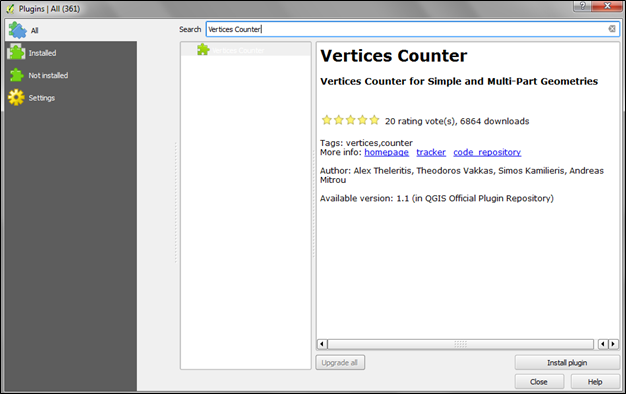
3. Then add your vector data to count vertices, for this tutorial I am using world shapefile.

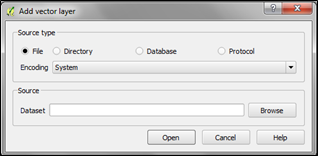
4. Then go to Vector > Vertices Counter >Vertices Counter
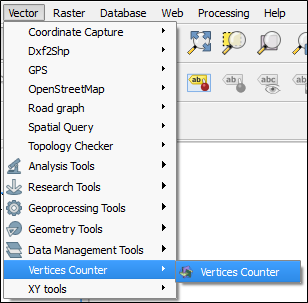
5. By default it will take the active layer as an input, you can select the desired layer from the select layer. It will activate when you check box the select from the loaded layers. Under option check the box Create New Column if you want to add vertices value in the attribute table, if not check Count without adding column. Results will display on the window or you can export the results in CSV format.

6. Now open the attribute table of world layer by right clicking the layer > Open Attribute Table

7. You will notice vertices values are added in a separate layer.
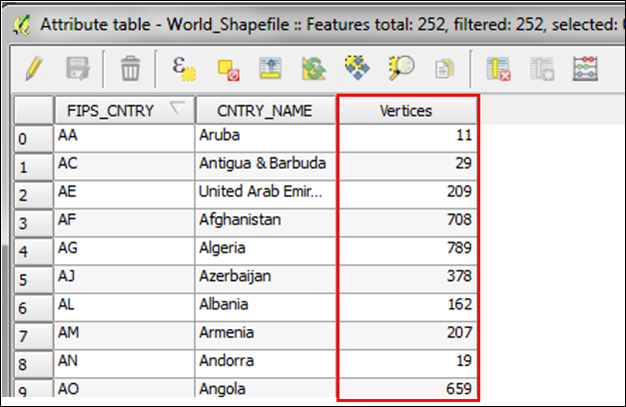
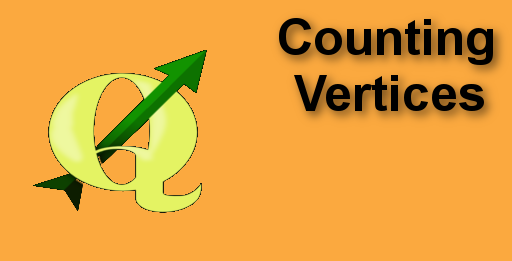



amjid afridi
5 Feb 2016i say a lot of thanks for this hard and great efforts by admin
admin
5 Feb 2016Thank you Amjid for kind word, I will keep on posting good tutorial.