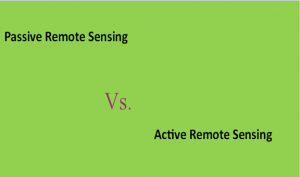LandViewer, a cloud service developed by the U.S.-based company, EOS Data Analytics, is known for providing easy access to satellite data and incredibly fast-paced analytics. In recent months it has undergone numerous updates which have expanded the existing catalogue of satellite imagery, introduced more tools for remote sensing analysis and added some other nice bonuses on top.
Introducing high-resolution remote sensing data
By the end of 2018, free space and airborne datasets available for browsing, analysis, and download via LandViewer included imagery from ESA’s Sentinel-2 and Sentinel-1, NASA-USGS’s Landsat 8 and previous missions, MODIS, CBERS-4, and NAIP. This broad selection of Earth observation data has grown even larger with the addition of high-resolution commercial imagery from Airbus, SpaceWill, and SI Imaging Services
Preview of KOMPSAT-3A image collected over Shanghai Hongqiao International Airport on Oct 29, 2018.
LandViewer has evolved into a single platform, where on top of open source data one can freely explore the benefits of commercial data acquired through passive remote sensing with global coverage, short revisit periods, and spatial resolution up to 40 cm. The current catalogue includes imagery from Pléiades 1a/1b, SPOT 5, SPOT 6 and SPOT 7, along with KOMPSAT-2, 3, 3A, SuperView, Gaofen 1, 2 and Ziyuan-3. Compared to other HR imagery browsers, LandViewer boasts such advantages as free preview, automatic price calculation by selected area and fast image delivery within 3 business days via cloud EOS Storage.
Remote sensing from space for journalists
Let’s not forget that, besides the informative spectral data contained in satellite image pixels, these pixels are simply fun to look at. With that in mind, LandViewer has introduced the Time-lapse Animation feature allowing journalists and remote sensing specialists, who’re active in social media, to create engaging animated stories and share them on the Internet. Each GIF can contain up to 300 scenes, with indexes or band combinations applied.
From calving of glaciers and erupting volcanoes to construction of new stadiums – satellite imagery is full of information that’s worth watching and sharing with the world.
Long-term observations with Time Series Analysis
An abundance of available GIS data, such as weekly updated Sentinel-2 imagery and historical Landsat datasets, has made it much easier to monitor changes over long time spans. But how long would it take to select and process several years of passive satellite sensor data to get a multitemporal perspective? You’ll never know, because the new Time Series Analysis will crunch all that satellite remote sensing data for you and deliver the results in an easily interpretable graph.
Sentinel-2 time series graph generated for agricultural fields in Kansas state.
All you need to do is select an area of interest (AOI), a satellite dataset and a time period between 1 month and 10 years. The algorithm can then pick all imagery with minimum cloudiness and calculate NDVI, NDWI or NDSI in just a few moments. By default, the generated Time Series graph contains lines (representing the min, max, mean and std values) that can be hidden or displayed for convenience, and whenever you notice an unusual spike or drop in values, a satellite scene that represents that part of the curve can be visualized in order to establish the cause. The results can be downloaded either as an image (.png), or a .csv file for working in Excel.
More vegetation insights with new remote sensing bands analytics
Everyone searching for a more in-depth look at vegetation cover will be benefit from LandViewer’s new spectral indexes: SAVI, EVI, ARVI, GCI, SIPI and NBR. These can complement generalized NDVI analysis derived from satellite data by making corrections for atmospheric, topographic effects or soil brightness influences, depending on vegetation density, climate and elevation in the area of interest. NBR index, in its turn, is designed to highlight burned areas against healthy vegetation; whereas, the difference between pre-fire NBR and post-fire NBR values can be applied to estimate the severity of burn.
The use of several remote sensing indexes simultaneously enables better insight into plant health and helps to identify stressed or infected vegetation at an early stage.
Sentinel-2-derived SAVI analysis of an arid agricultural region in Saudi Arabia.
User-friendly legend for remote sensing indexes and area calculation
Another new LandViewer feature, the index legend, is designed to solve the problem of interpreting the index results, a common issue for new users of GIS tools. Now when a spectral index is applied over the selected territory, the user can view a detailed legend, where each color-marked class contains a short description. For example, calculation of NDVI will identify and highlight areas with “dense”, “moderate”, “sparse vegetation”, “open soil” or “no vegetation”.
One more recently added time-saving functionality is that the area of each class within the remote sensing index legend is now calculated automatically, in both square meters and by percentage.
And don’t forget to make use of the expanded Area of Interest (AOI) tool, which enables bulk uploading of AOIs and speeds up work by allowing simultaneous visualization and fast switching of all AOIs on a map for imagery searches across datasets or new scene subscription.
Clustering – the index-based satellite image segmentation
By introducing the clustering function, EOS’ remote sensing experts and GIS software developers have taken LandViewer’s spatiotemporal analytics to the next level. With this function, users can run unsupervised satellite data-based classification of an area up to 200 sq.km into as many as 19 clusters (or zones). This process involves setting custom parameters (size/number of zones) and waiting a few moments for LandViewer to build a raster image of the area with color-marked zones, and a vector layer outlining the boundaries. Both outputs can be downloaded.
This scalable remote sensing data analysis can provide various insights across agriculture, forestry, coastal monitoring and other industries. For example, a farmer can make use of convenient color mapping of zones within the field based on NDVI values for precise in-field navigation and crop management.
All these LandViewer features and image data are freely available at https://eos.com/landviewer
Try them out!