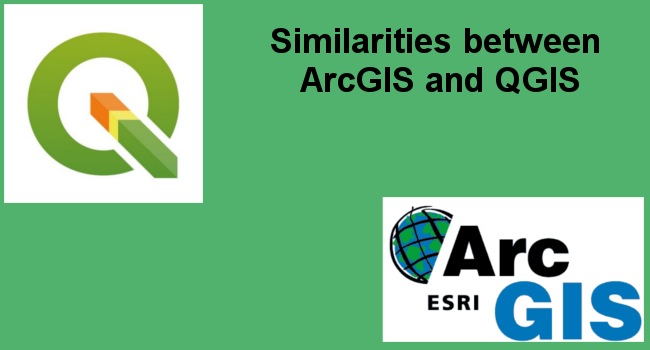Both ArcGIS and QGIS are Geographical information systems that are used to collect, analyze, and represent spatial data in a way that can be understood by the end user. ArcGIS can be used to create maps and analyze spatial data like all other geographical information system. QGIS on the other hand is used to make analysis of the spatial data and represent the data in a comprehensive format that can be consumed by the end user.
1. Network Analysis: Both Arc GIS and QGIS are configured to offer network analysis services when generating and working on the spatial data. While the ArcGIS specializes in the creating and modification of maps, QGIS mainly concentrates on the analysis of the network data in order to make sense of the huge datasets.
2. Workflow Management (Model Builder): Both ArcGIS and QGIS come with the workflow management feature in their design. This feature allows the systems to define the structure of the work that needs to be done and the expected result at the end of the work.
3. Final cartographic products: Both ArcGIS and QGIS are designed to work on cartographic products that are meant to produce maps and maps analysis. The end product of the cartographic analysis is maps that can be created and analyzed using the GIS systems.
4. Symbology: Both ArcGIS and QGIS rely on symbolism to convey the messages and communication that needs to be sent out for analysis. Because of the designs and the nature of the modules, both system rely heavily on symbols to come up with the data analysis.
5. Annotations and Labels: Both ArcGIS and QGIS have labels and annotations in their design modules. The labels and the annotations help in the creation of identifiable features that can help the user in the navigation of the modules.
6. Automation of continuous maps: Both ArcGIS and QGIS are modules that are designed to create and analyze spatial data that is related to maps creation and data synthesis. In cases where the maps are designed and created through the modules, the maps are usually continuous and can be used to locate any place in the global map.
7. 3D Navigation: Both ArcGIS and QGIS have the 3D navigation feature that helps in mapping out the cartographic representations. The 3D feature helps in creating 3D models of the maps and using the available data to make analytical representations.
8. Animated Maps: Both ArcGIS and QGIS have the animated maps feature. The animated maps feature is used to create maps that can be modified and recreated to make several representations of the same map. The animated maps feature also helps in designing dynamic maps that can easily be analyzed.
9. Thematic: Both ArcGIS and QGIS are designed on the premise of themes. There are several themes that can be used to outline the maps and other cartographic representations of the maps and subsequent analysis of the same.
10. Advanced Edition: The initial versions of Both ArcGIS and QGIS were designed with limited abilities and functionalities. However, both have been redesigned with more advanced editions that come with a variety of additional features that are more inclusive.
11. Topological cleaning: Both ArcGIS and QGIS can be used for topographical cleaning where the topography of the land surface can be edited to achieve the desired results.
12. Editing Tabular Data: Both ArcGIS and QGIS are designed with more advanced and additional functionalities that include editing of any tabular data that has been entered into the system. This makes the systems more dynamic and more accommodating to errors.
13. XY Coordinates and Coding: like all other analysis systems, Both ArcGIS and QGIS come with the XY coordinates that allow users to map out graphic and tabular analysis of the data. In addition to that, there is also the possibility of coding to make additional modification and functionalities.
14. Transformation of geometry types: Both ArcGIS and QGIS offer the capabilities of transformation of geometry types. This allows users to redesign and manipulate cartographic geometrical representations without altering the data and information conveyed.
15. Support Documentation: Like all other systems, both ArcGIS and QGIS come with supporting documentation that can be used to make references whenever any clarification is needed. This also plays an important role in explaining the workaround of the systems themselves.
16. Data consumption: Both ArcGIS and QGIS rely on heavy data to give optimum output. They are designed to consume heavy data and analyze the data to give meaningful information at the end of it.
17. User experience: Both ArcGIS and QGIS are designed with impeccable user experience that helps users to create beautiful maps and analyse data using creative dashboards.
18. Coordinate systems and projections: Both ArcGIS and QGIS are designed with coordinate systems and projections that can be extrapolated to give possible future occurrences and changes in the mapping architecture of the environment.
19. Both have plug-ins: Both ArcGIS and QGIS have plugins. Plug ins play an important role for the users since they allow users to add additional features on the software to perform specific functions.
20. Both can process raster data: In its simplest form, a raster consists of a matrix of cells (or pixels) organized into rows and columns (or a grid) where each cell contains a value representing information, such as temperature. Rasters are digital aerial photographs, imagery from satellites, digital pictures, or even scanned maps. Both ArcGIS and QGIS have the capability of processing raster data.
21. Both have instructional toolbox: Both ArcGIS and QGIS have instructional toolbox that helps users navigate the modules from start to finish. This makes it easier for the user to find the tools that can be used to do the analysis.
22. Both have remote sensing tools such as x-ray for QGIS and image analysis: Both ArcGIS and QGIS have remote sensing tools such as x-ray for QGIS that can be used to do 3D imaging and get clear images for analysis.
23. Mapping and routing capabilities: Both ArcGIS and QGIS are designed with mapping and routing capabilities that helps in mapping and creating cartographical representations and subsequent analyses.
24. Model builders for autopilot: Both ArcGIS and QGIS have model builders that can be used to create simulators like the ones used by pilots to simulate flight paths during flight school training.
25. Both have cartographical capabilities: Both ArcGIS and QGIS are designed with the capabilities of creating maps and modeling the designs and then conducting analysis on the maps to make sense of the data that is produced. The cartographical capabilities help build models that can recreate any environment that is being analysis.
26. Both allow for labeling and annotation: Both ArcGIS and QGIS allow for labeling and annotations. It is easier to create labels of the various places in the maps and the models that are created. The annotation feature helps in mounting annotations on the models and hence making it easier to make representations.
27. Web mapping service: Both ArcGIS and QGIS are designed with web mapping services that allow the users to map any structure and any place on the map through the web platforms. This also helps in communicating the data or the information through the various web platforms from anywhere in the world.
28. Provision for animations: Both ArcGIS and QGIS are designed with the capabilities of creating animations. The animations created are then used to create models that will help in analyzing the data and generating mapping information for communication to the relevant stakeholders.
29. Design color coded maps: For most data analysts and scientists, color coded maps play an important role in showing the various aspects of the map. Both ArcGIS and QGIS have the capability of designing color coded maps that will help differentiate the various aspects about a map and then show similarities or differences.
30. Detailed editing tools: Both ArcGIS and QGIS come packed with detailed editing tools that will help the user in making changes and editing maps and other items on the map. The tools make it possible and much easier to effect any change on the map and then make diagrammatically representations on the final product.