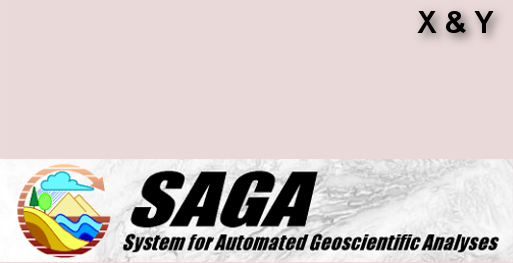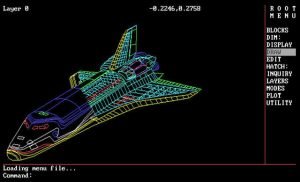I have already written tutorial on how to add X and Y coordinates in QGIS and ArcGIS but not in SAGA GIS. So today I thought I should, for this I am taking few coordinates of world cities. These coordinates points will be plotted on SAGA GIS. SAGA GIS is a free and open source GIS software. You can download latest copy from its homepage. The problem in SAGA GIS is you cannot directly add excel data into it. But you can achieve by converting excel sheet data into delimited text or dbf file. So let us start the process of adding the X and Y coordinates in SAGA GIS.
You can use below data for this example, here X and Y are Longitude and Latitude. Remember Longitude is always X and Latitude is always Y.

1. In excel save the table into the Text (Tab delimited)

2. Open the SAGA GIS software, then click File > Table > Load

3. Select the Book1 text file (Book1 delimited text file that I saved for this tutorial)

4. You can click on Data tab and open your Book1 table by right clicking it and then click Show, just to see whether all the coordinates are added or not.

5. Go back to Tool Libraries Tab and expand Shapes > Points and Click on Convert Tables to Points

6. On convert Table to Points window, select Book1 table under table option, X field under X and Y field under Y. We do not need Z option. After assigning all the values, click Okay.

7. Now go back to the Data tab, right click on the 01.Book1 new created data and click on Add to Map

8. Map will be added in the map window and you can play with your points.